The most advanced virtual set and AR solution
InfinitySet is designed to cope with any requirement from advanced tracked virtual sets to inexpensive trackless environments. With practically infinite cameras and the industry-first TrackFree™ technology which allows combining tracking and trackless environments for further flexibility, Infinity Set is the most advanced solution available today for virtual set production.
Beyond Virtual Production
InfinitySet performs at its best within complex broadcast environments. It works as a hub system for a number of technologies and hardware required for virtual set and augmented reality operation, because virtual set production is much more than just placing talents over a background.
These include from tracking and control devices and protocols to mixers, chroma keyers, NRCS workflows for journalists and many more that configure the broadcast virtual production environment.


InfinitySet allows for multiple input sources, no matter if they are real cameras or video feeds, and the resulting scenes can be as complex as required, with multiple elements interacting in the virtual world, and even matching the depth-of-field of the presenter with that of the scene. Such flexibility allows InfinitySet to perform at its best in other environments such as drama or film production, for previz or finishing.
Advanced, data-driven motion graphics integration
InfinitySet not only seamlessly integrates Aston projects, but is also fully compatible with Aston, including the project’s StormLogic interaction logic, and features a complete 2D/3D graphics creation toolset, even with automatic external data input.
InfinitySet 4 goes one step beyond, being able to send Aston projects directly to UE as textures, including its StormLogic, or alternatively using an Aston as a layer over UE.
Photorealistic, accurate Augmented Reality
As most Augmented reality content requires advanced graphics features to guarantee the accuracy and realism of the result, InfinitySet now takes advantage of the Aston graphics creation and editing toolset to achieve this.
Also, set space restrictions are no longer a problem, because, regardless the camera we are shooting is fixed, manned, tracked or robotic, InfinitySet can virtually detach the camera feed while maintaining the correct position and perspective of the talent within the virtual scene.
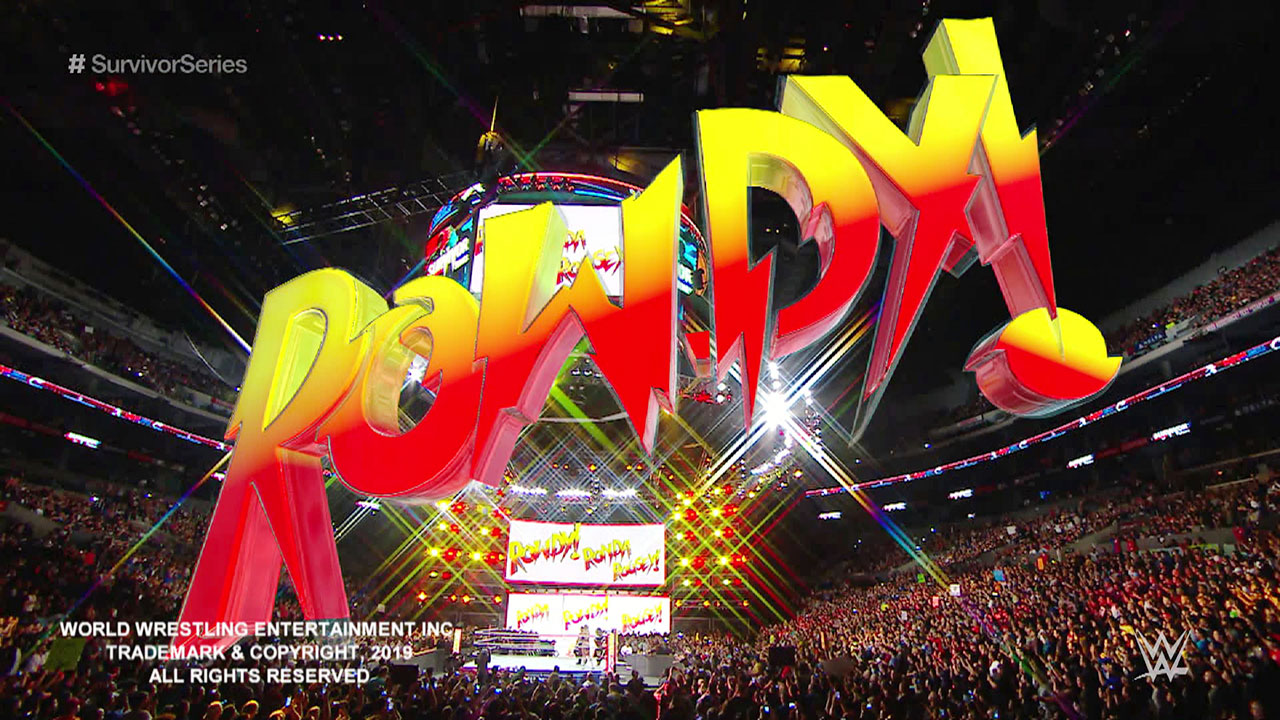

New XR workflows
As LED-based XR is becoming increasingly used, Brainstorm has developed new features that allow for easier, faster and more integrated creation of immersive XR content specifically designed to be displayed on large LED videowalls. With these features, Brainstorm clients will see their XR content creation significantly accelerated, when creating in-context AR in LED walls, XR Set extensions, or even backgrounds for film and drama production. InfinitySet is the ‘go to’ solution for all types of LED-based XR, Immersive Mixed Reality and Set Extension requirements.
CAVE Crosspoints
By using the new CAVE Crosspoints, InfinitySet can create XR content in non-flat LED walls, including corners (with or without floor), curved or even more complex U-shaped walls with floor. These offers different workflow models to ensure best fit for any project, regardless of its complexity. InfintiySet features a LED Layout Interface to ensure the dimensions and shape of the LED wall where the content will be displayed so the content is correctly displayed with the perspective of the tracked camera.

Enhanced Stacked Layers
Stack is a functionality of the Layers feature that allows to compose a single output by combining different renders. The canvas where the stack is composed can be of any size (depending on the hardware and outputs) and aspect ratio. This means that users can compose any type of output regardless its aspect ratio, allowing for filling in large LED walls, real or virtual, with a Stacked Layer output, even with multiple Aston stacked layers.

Layers
Layers allow for creating simultaneous multiple renders using a single workstation. Using Layers, InfinitySet can now deliver several video outputs from a single instance or combine several crosspoints in a single video output (stack).
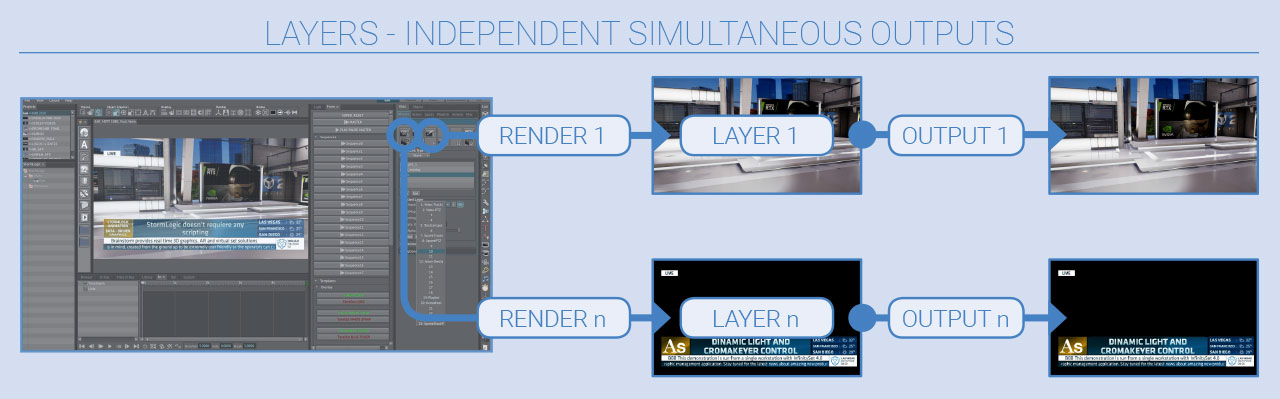
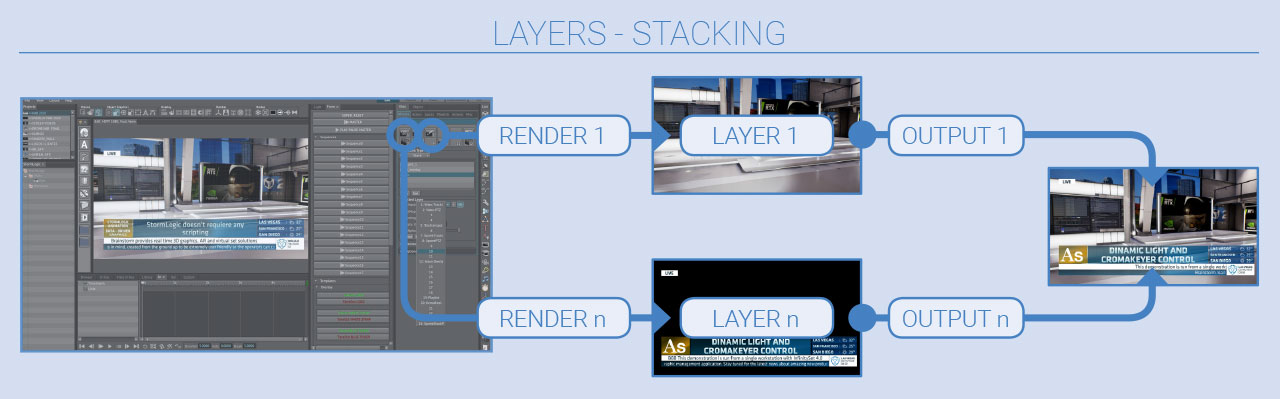
Unreal Engine workflow
InfinitySet features an Unreal-native behavior, so it can achieve anything Unreal Engine provides. The added value of this configuration is the multitude of benefits of including more than 25 years of Brainstorm’s experience in broadcast and film graphics, virtual set and augmented reality production, including data management, playout workflows, virtual camera detach, multiple simultaneous renders and much more, all these added benefits of using the Brainstorm environment. InfinitySet can use Brainstorm’s own eStudio render engine, Unreal Engine as the only renderer or even combine then (Combined Render Engine).
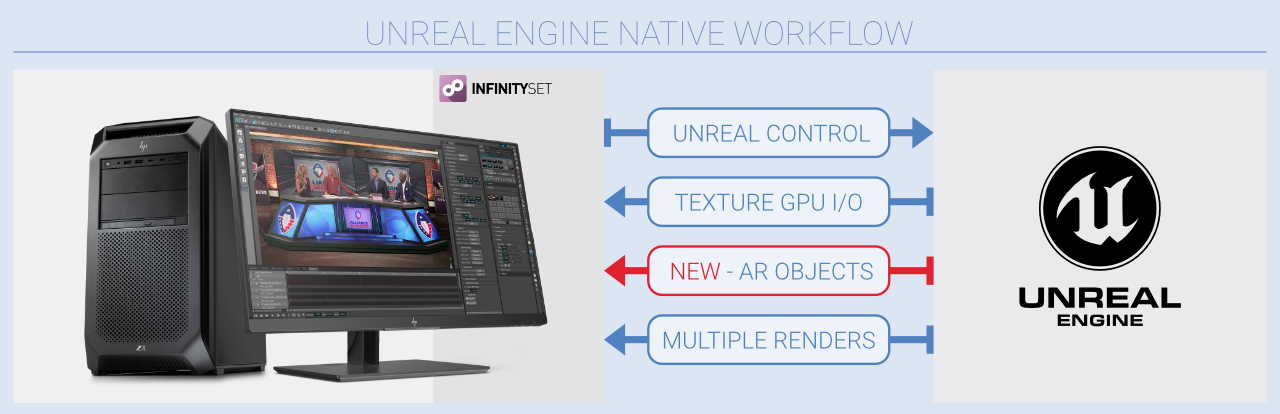
Unreal Control
InfinitySet also adds a new control layer, a dedicated, user-friendly control interface. The Unreal Engine Control can see any blueprints, objects and properties in the UE project, and control them directly from InfinitySet, which results in a new, unique and revolutionary workflow that does not require to previously prepare blueprints for every action in UE.
Unreal Engine Control works in both directions, so it can also transfer any input to UE to use it as a texture within a UE object, like Live video, including chroma keyed talents, movies and playlists, still images, Aston projects with StormLogic or regular textures.
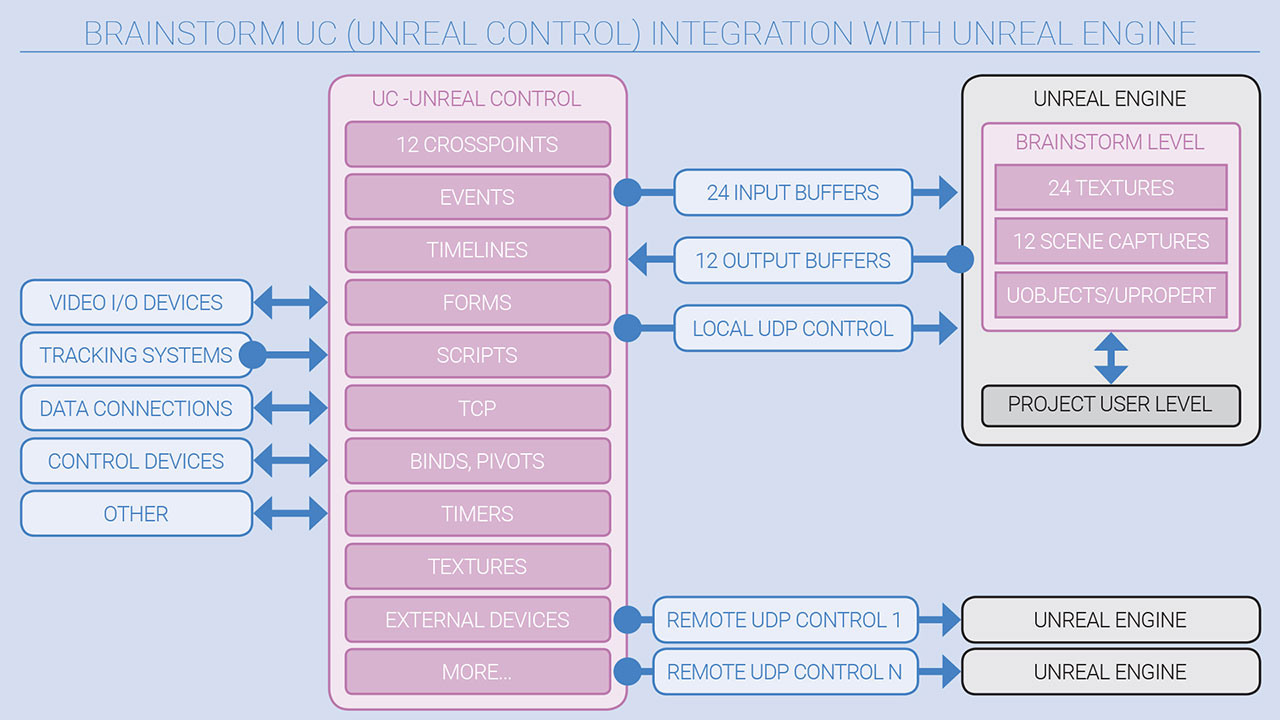

AR with Unreal Engine with video reflections
With Suite 5, InfinitySet can integrate UE objects directly, pixel and color accurate, within the InfinitySet 3D world, as another InfinitySet object, so any object created in UE can be exposed like any other object, perfectly integrated. This feature also allows for the AR objects to reflect the environment while maintaining their properties (reflectivity, lighting, refractions…), allowing for the seamless integration of all the components of the scene.

Camera detaching in Unreal Engine
Unreal Engine renders are now compatible with the acclaimed Camera Detaching feature of InfinitySet, so that Unreal can take advantage of the TrackFree™ technology. Users can create a virtual camera from a live tracked camera view within Unreal Engine.
Templates and data-driven graphics within Unreal Engine
The Combined Render Engine has been the best and most transparent solution to include statistics, charts, text and other broadcast graphics within UE generated content. InfinitySet 4 goes one step beyond, being able to send Aston projects directly to UE as textures, including its StormLogic, or alternatively using an Aston as a layer over UE.

Enhanced broadcast hardware compatibility for Unreal Engine
Brainstorm enjoys more than 25 years of experience in broadcast and film, so InfintiySet is compatible with most broadcast hardware and workflows, and can control and be controlled by external hardware via GPI and other industry-standard protocols. Brainstorm products are, off the shelf, compatible with most vendor’s video cards, GPUs or tracking devices and protocols.
Because of Brainstorm’s hardware compatibility, broadcasters can include UE-based virtual and AR content within their standard workflows, seamlessly. InfinitySet provides additional support for video hardware devices, including support and driver updates for Brainstorm supported video boards and to virtually any tracking device, not to mention other devices like mixers, cameras, automation, capture devices and many more.


TrackFree™
TrackFree is a patented camera-tracking independent technology that provides just what its name claims: the total freedom for operators to use any tracking system, trackless or fixed cameras, or a combination of these at the same time.
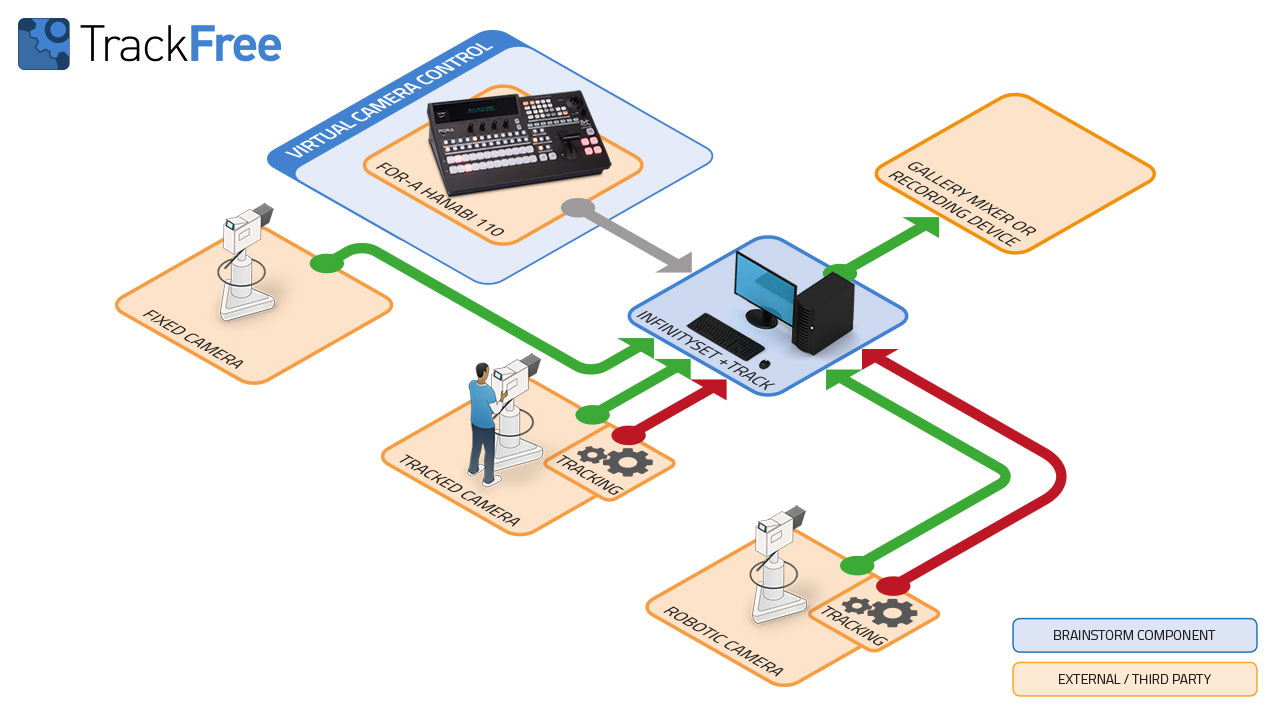
Combined Chroma Keying
TrackFree ™ allows users to choose the keying method of their choice, by using InfinitySet’s internal chroma keyer, an external chroma key hardware or a combination of both, even within the same production.
Advanced TrackFreee™ features
- TeleTransporter
- 3D Presenter
- Virtual shadows and selective defocus
- Virtual Camera detaching
- MagicWindows: VideoGate & VideoCAVE
- Dynamic Light Control
Advanced Internal Chroma Keyer with Differential CK and UE Keyer
InfinitySet features an advanced internal, resolution independent Chroma Keyer, supporting controls for main key, spill correction, detail recovering and colour correction in different color spaces.
InfinitySet automatically creates a secondary key for feet tracking, independent from the main one. This key permits the calculation of the talent’s feet position for the FreeWalking feature and for creating virtual shadows and reflections.
Brainstorm has fully redesign the keyer’s algorithm, with improved precision in all color spaces, while adding new features that facilitate the keying process also for non-expert users. InfinitySet and eStudio now include a number of presets that create an automatic, single-click keying to start with, which can be further refined by tweaking any values as required.

Brainstorm has introduced a new feature that allows for creating a differential chroma key (called RefImage). The differential chroma key is made based on an image of the chroma screen without the talent, which creates a keying map which easily discriminates the talent once placed in the chroma set, by looking at the difference between the “clean” chroma and the footage with the talent. By using RefIMage the shadows in the chroma set are more easily extracted from the footage.
On top of all the above, InfinitySet now includes a new keying mode that utilizes the Unreal Engine keyer. This opens the door for users that feel comfortable with the UE keyer to take advantage of this technology inside the Brainstorm environment.
TeleTransporter
TeleTransporter seamlessly combines virtual sets with live or pre-recorded video feeds of the presenters and 3D objects from remote locations, all moving accordingly with precise perspective matching. TeleTransporter allows a remote talent to enter any scenario at any time, while seamlessly mixing real and virtual elements.
Tracking data coming from real cameras or third-party tracking software can be included as metadata in live feeds or pre-recorded videos, and immediately be transferred and applied to the virtual camera’s parameters.
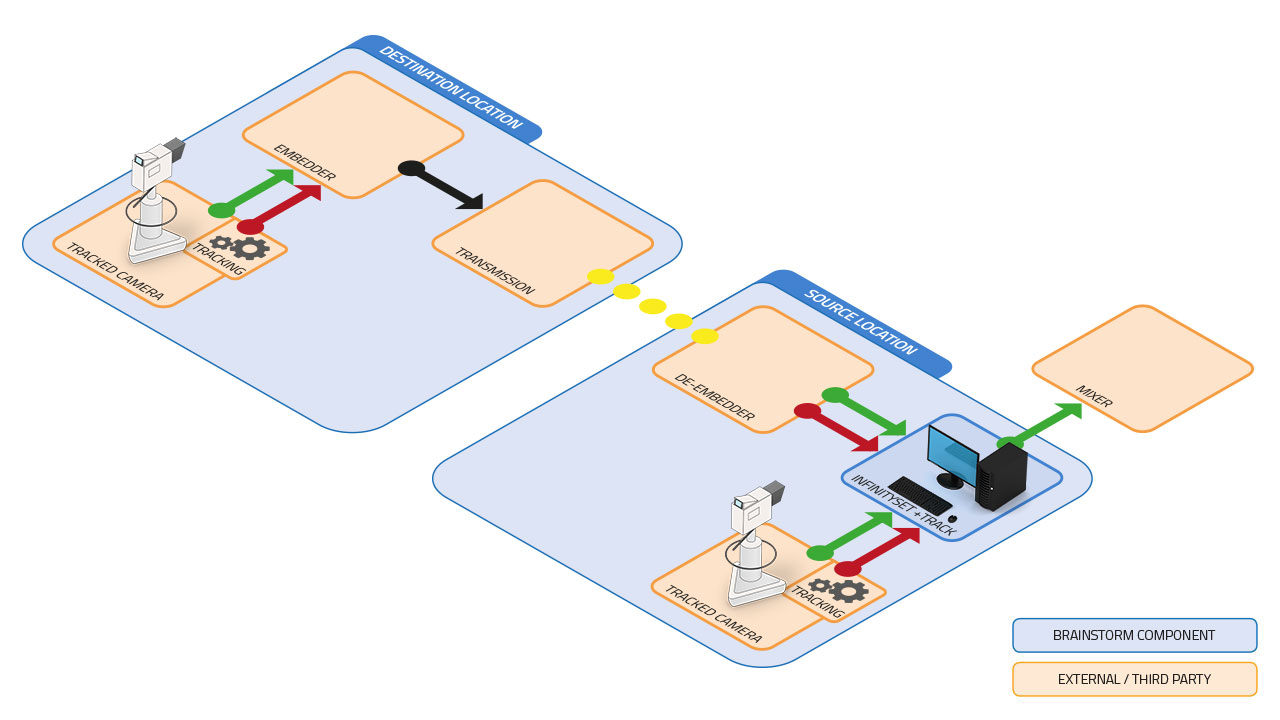
3D Presenter
Converts the live feed of the talent into a true 3D representation of the talent from a video feed. The presenter becomes an actual 3D object embedded within the virtual set, casting real shadows and reflections of the talent over virtual and real objects and interacting with volumetric lights.

HandsTracking
HandsTracking allows presenters to trigger animations, graphics or data with a simple movement of the hands and without the need for any additional costly and complex tracking devices. InfinitySet features an optimized usability and also supports StormLogic from Aston graphics.
FreeWalking
FreeWalking enables talents to move freely around the green screen theatre matching their movements within the 3D space. Presenters are allowed to move forward, backwards and sideways with precise perspective matching even though the real camera is in a fixed position.
Real Set Virtualization
Thanks to the TrackFree™ technology and its TeleTransporter feature, InfinitySet can undistinguishably use real, live or pre-recorded footage as the background set for the chroma keyed talent. This allows for enhancing the corporate image of a large broadcaster, as it can reuse a single real set to be the background scenario for smaller stations in the network.
Virtual shadows and selective defocus
InfinitySet can create virtual shadows in addition to the real keyed shadows and apply then to virtual surfaces. Using the real camera’s parameters, InfinitySet is able to create a selective defocus and bokeh effects on the virtual scene adding an even more realistic effect to the final rendered composition.

Virtual Camera detaching
Set space restrictions are no longer a problem. Regardless the camera used is fixed, manned, tracked or robotized, InfinitySet can seamlessly detach the camera feed while maintaining the correct position and perspective of the talent within the virtual scene.
MagicWindows: VideoGate
VideoGate allows to integrate the presenter not only in the virtual set but also inside additional content, meaning we can make the presenter travel between real worlds, virtual worlds or between real and virtual scenes.
VideoGate extends the virtual scenario beyond the virtual set and creates an infinite combination of worlds for the presenters to be in, allowing for better real-time content creation possibilities.
MagicWindows: VideoCAVE
VideoCAVE feature is a Mixed Reality application which make monitors on a real or virtual set to behave as a window, with virtual elements seen with the perspective of the camera, as if the screens were windows to the outside world.
Also, VideoCAVE allows for including additional features such as a Touch Screen for interactivity, and can be combined with the VideoGate feature, with objects coming in/our of the screens.
Dynamic Light Control
InfinitySet InfinitySet can remotely control and adjust in real-time external light panels via DMX, and external Chroma Keyer settings, allowing for changing the lighting conditions of the real set to match those of the virtual set.

FORMS: Custom interface creation
FORMS allow for creating purpose-built interfaces, showing only the tools required for a given project. So, FORMS are effectively custom interfaces created for a project, that control whatever is required in such project, and allowing for customizing the resulting graphics as required.
This is especially useful in live production environments like entertainment shows or quizzes, where additional logic is required to display specific questions, select the correct answer and the subsequent actions, and much more.

Advanced rendering
The integration between the real and virtual objects and environments is essential, so the next step in virtual set production and Augmented Reality applications is to increase the realism of the content. This involves high quality rendering and the perfect integration between the different elements of the scene to provide a sense of realism.
Along with advanced rendering features such as real-time ray tracing, PBR or HDR, Brainstorm fully supports gaming engines like Unreal Engine, providing photorealistic scenes in any resolution
Real-time ray tracing
InfinitySet takes full advantage of the latest hardware developments found in NVIDIA RTX GPU technology. By using NVIDIA Quadro RTX GPUs, InfinitySet can deliver real-time ray tracing, which provides a much more accurate rendering, especially with complex light conditions.

PBR and HDR
InfinitySet fully supports PBR shaders as materials, which can also be imported from external shader editing software like Substance and other material editors.
HDR allows for rendering wide-gamma pictures. InfinitySet can render floating 16 bit per channel/component, supporting for P2020 gamma correction output. This allows for post-rendering exposure control and extended-range filtering.

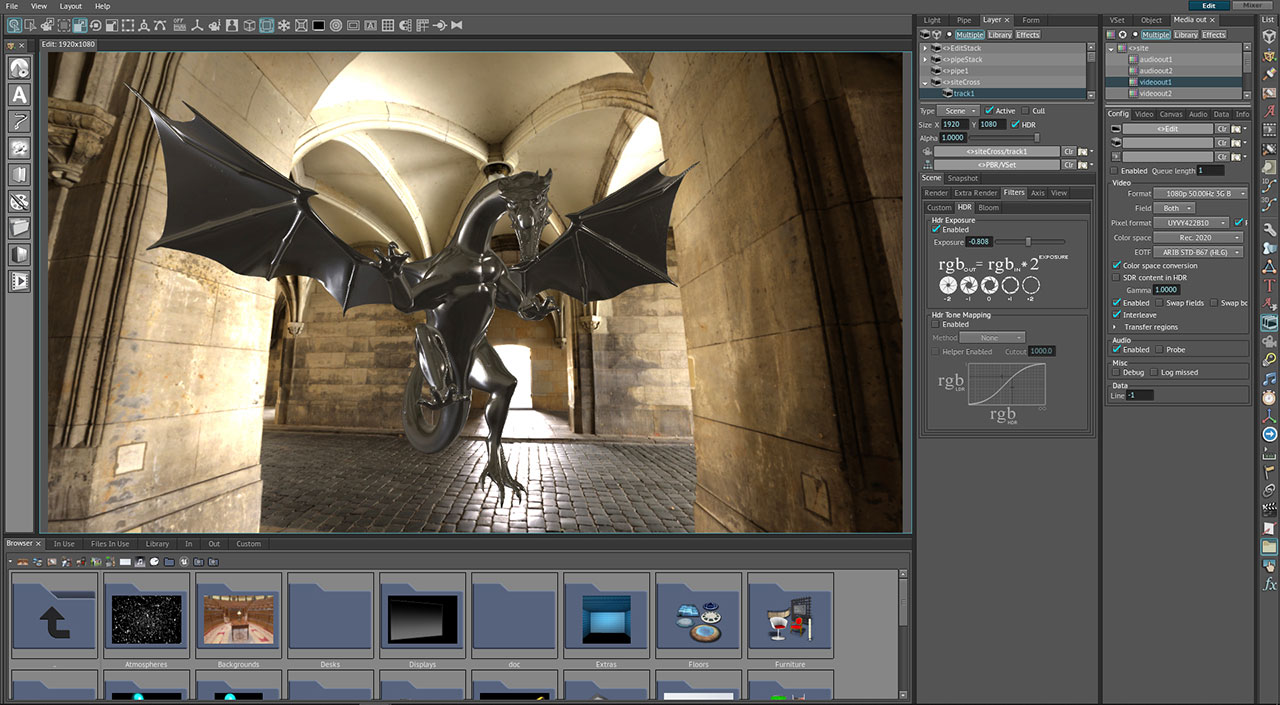
Unreal Engine workflow
InfinitySet fully supports Unreal Engine, taking advantage of the benefits of what such game engine provides in terms of rendering quality. The added value of this configuration is the multitude of benefits of including more than 25 years of Brainstorm’s experience in broadcast and film graphics, virtual set and augmented reality production, including data management, playout workflows, virtual camera detach, multiple simultaneous renders and much more.
With InfinitySet, UE projects can indistinctively be background or foreground, and with 100%-pixel accuracy guaranteed. This opens up the door to easily create AR with Unreal Engine, in addition to virtual set production.
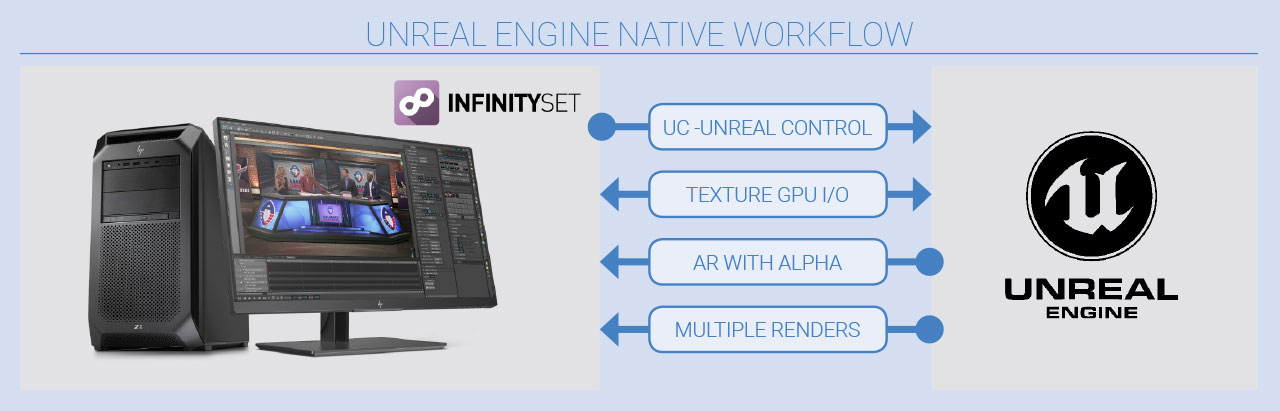
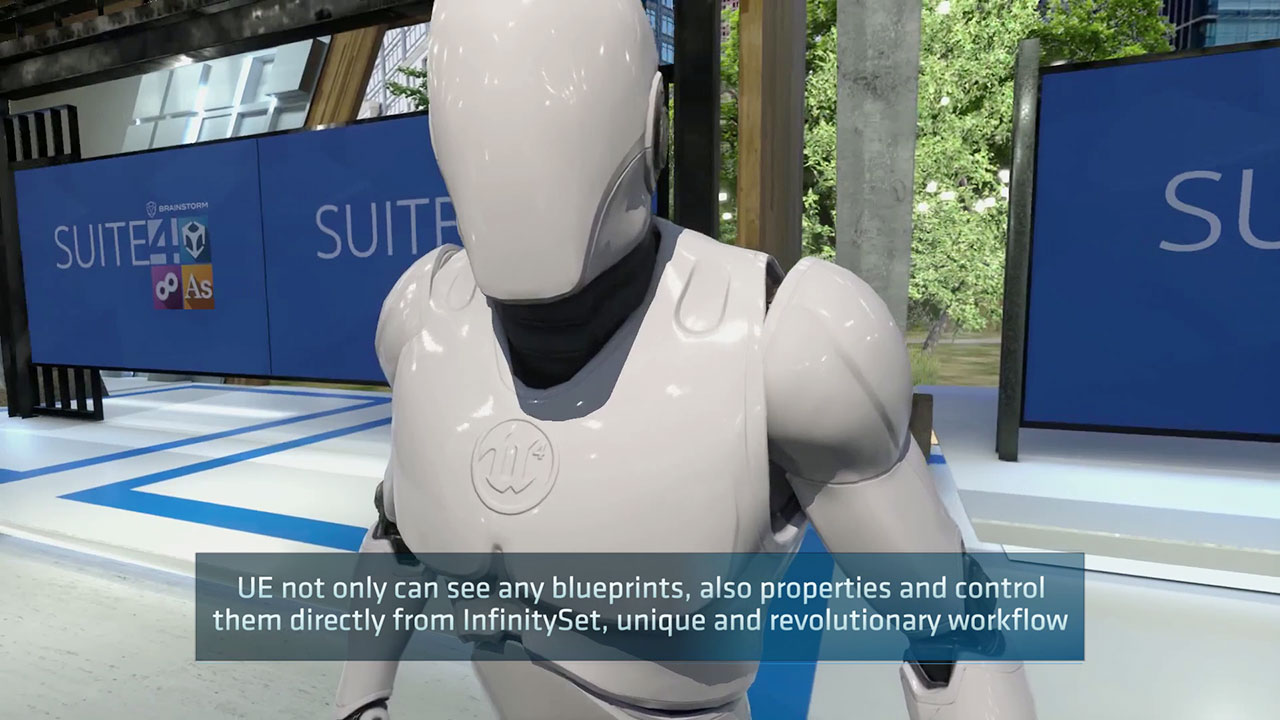
Unreal Control
InfinitySet also adds a new control layer, a dedicated, user-friendly control interface. The Unreal Control can see any blueprints, objects and properties in the UE project, and control them directly from InfinitySet, which results in a new, unique and revolutionary workflow that does not require to previously prepare blueprints for every action in UE.
Unreal Control works in both directions, so in addition to the control of blueprints, objects and properties from InfinitySet’s interface, it can also transfer any input to UE to use it as a texture within a UE object.
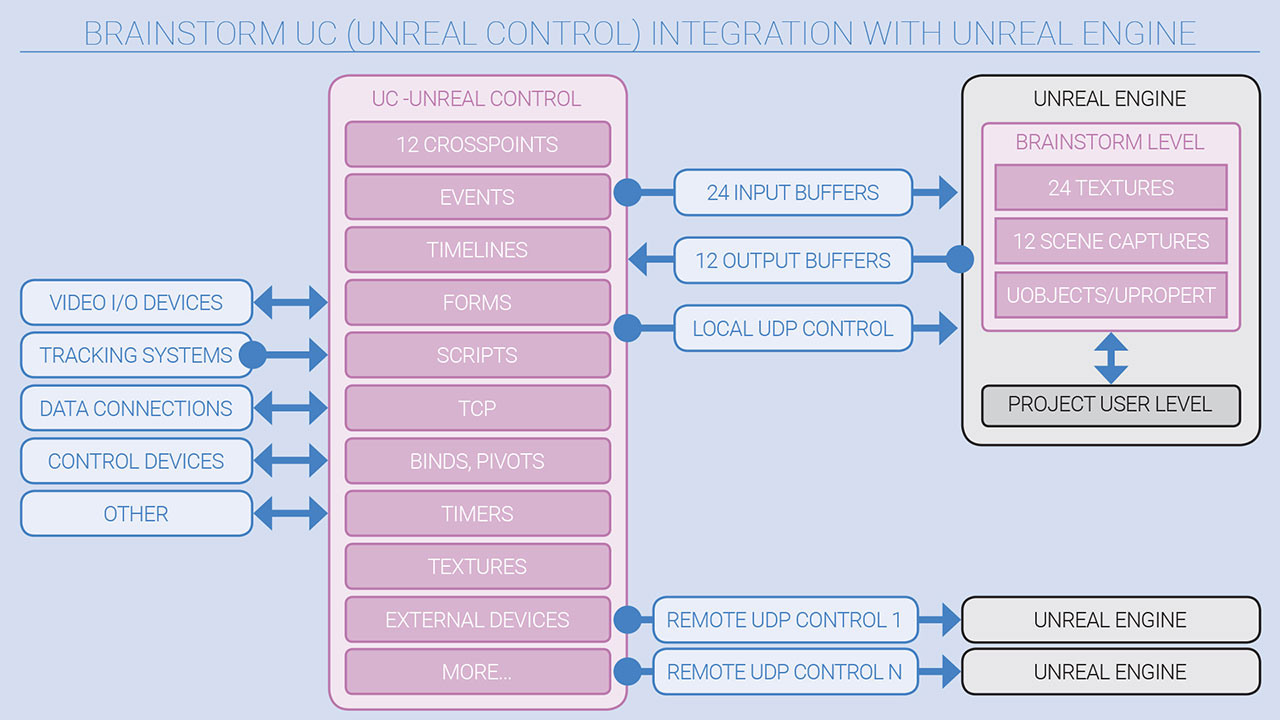
Beyond game engines: Combined Render Engine
What Brainstorm offers goes far beyond what a game engine can do by itself. Broadcast graphics workflows have specific requirements, like database connections, statistics, tickers, social media or lower-thirds, a variety of hardware and software elements that are alien to the game engine framework but essential for broadcast operation.
Brainstorm’s approach to external render engine support is unique in the industry, as it provides alternatives for using different render engines so users can achieve anything they might require. Brainstorm’s initial approach to using game render engines combined its renowned eStudio render engine with the Unreal Engine in a single machine, and it is called Combined Render Engine.
In addition to the new developments and the improved UE compatibility and UE-native workflows, the Combined Render Engine approach allows users to select the alternative that fits best with their requirements or workflows.
InfinitySet’s TrackFree™ technology allows for using tracked, fixed cameras or any combination of them to shoot the talent on the set, indistinctly using internal or external chroma keyers.


Virtual production
Visual effects are as old as movies, and as technology evolved, “analogue” visual effects, stop motion and shooting in studio over moving cycloramas or painted backgrounds were replaced by digital effects. However, taking so much of a movie to post-production requires time and money, and as the minutes to be included into post increase, so does the budget. Therefore, the challenge is to reduce the post-production budget by bringing in more finished shots or by requiring less time into post.
Brainstorm technology has been used in film for real-time pre-visualization of the green screen shots in lower resolution to ensure the synthetic elements match with the real ones, simplifying post-production. Brainstorm pioneered this in movies such as A.I. (2001) or I Robot (2004), and further developed in later productions. This technology reduced the post-production time ensuring the shots were accurate and post artists did not require to dedicate time to fix issues, but to finish the shot. Now, as broadcast tends to 4K and beyond and so does film making, InfinitySet’s real-time technology allows for creating virtual scenes out of green screen shooting that are good enough to match the quality of film and high-end drama production, further reducing post-production time and increasing flexibility when shooting.
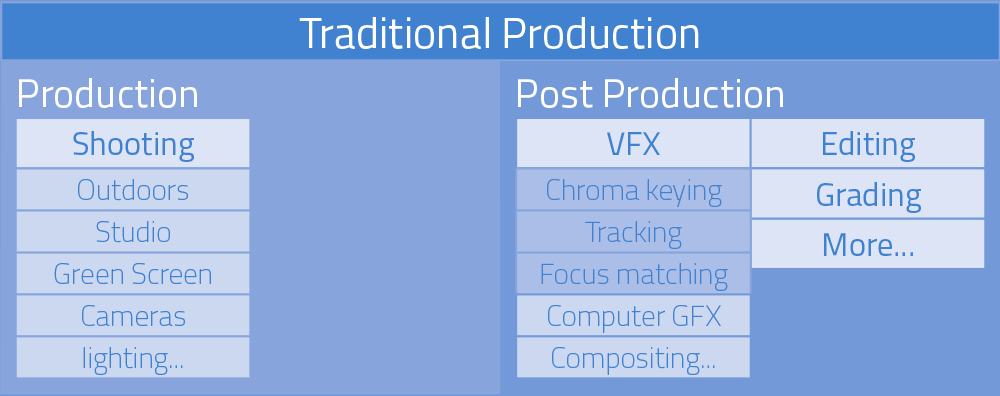
Traditionally, production takes care of shooting (outdoors, in studio or in chroma sets), lighting and other, while post-production involves editing, grading and VFX, which includes chroma keying, tracking, focus matching, computer VFX, compositing and much more, all significantly time-consuming.
Real-time post-production
Although chroma keying technology and virtual sets have been around for a long time, the latter have sometimes been criticized for the relative lack of realism compared to other non-real-time applications such as composition and VFX technologies.
The ability of InfinitySet to work as a preview hub, allows for substantial savings in the costs of filming and post-production, ensuring the different shots are adjusted (chroma, camera movements, tracking, etc) prior to enter in post-production, and even directly delivering the final production master.

Web Control
Brainstorm’s Web Control is an independent, HTML5-based application designed to control the playout mode of InfinitySet.
As it has been developed with flexibility in mind, it can sit on the InfinitySet workstation or alternatively in a remote computer, separated from the workstations, allowing for the remote control of virtual sets, camera presets, actions, transitions, or graphics directly from its GUI. The Web Control interface can be accessed using a standard web browser, and provides as such an easy-to-use interface, not only from desktop computers, but also from tablets.
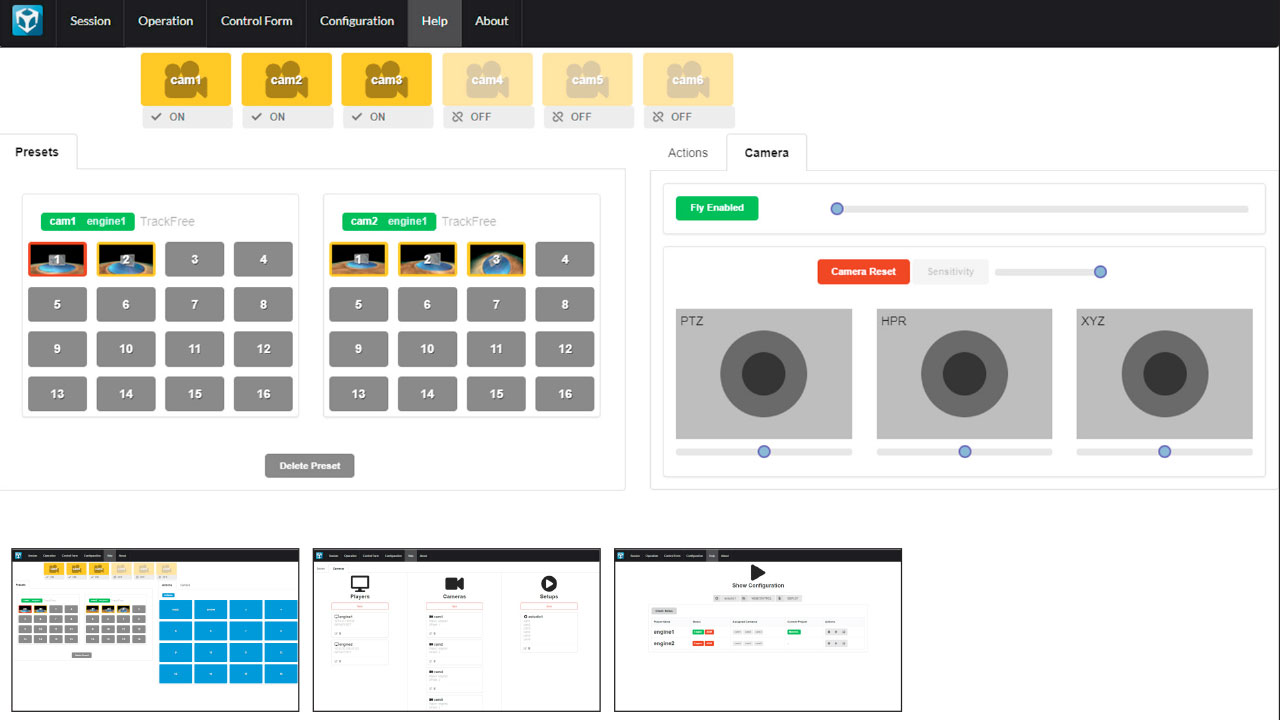
Web Control Main Features
- Replacement for an InfinitySet Player remote workstation, including the Remote control of most InfinitySet features:
- WebControl can trigger predefined Camera Presets.
- Camera parameters and positions can be controlled directly from the Web Control interface.
- Direct adjustment of Chroma key settings from the WebControl interface.
- Management and control of InfinitySet’s playlists directly from the WebControl. Additional media can also be added to existing playlists from the resources folder.
- Trigger Actions when present, so users can control the pre-defined Actions buttons.
- Control of several InfinitySet workstations via Ethernet .
- Can sit in the same workstation of the InfinitySet or in a separate computer, and connect to one or several InfinitySet workstations, read their project’s configuration and load the for its controlling, in sync with the software mixer.
- Allows for full editing of Forms. The user-customizable Form interface is fully accessible from the Web Control interface, allowing the user to control their custom interfaces as if they were inside of InfinitySet
- Remote launching of InfinitySet. Web Control, when paired with the ADM software and license, can launch InfinitySet remotely, on all configured render engines.
- Users can create Custom Setups, which can include all or only select render engines for use, allowing for the creation of show/production specific setups that the operator can choose from.
Internal software mixer
InfinitySet features a software-based production mixer for enhanced production functionality such as full control of all the virtual cameras, with non-linear transitions such as Cut-Fade-Wipes and Flies between 3D cameras, plus controlling actions and objects. InfinitySet also features an optional hardware controller for enhanced program production, including manual control of transitions.
FOR-A Hanabi HVS 110 hardware control mixer
As an option, InfinitySet can use the FOR-A Hanabi HVS-110 to take control of the software mixer, but also maintaining all the production mixer/switcher capabilities of the Hanabi. So, InfinitySet can be used as an input device with full 3D capabilities with the added benefit of being fully controlled by a broadcast mixer, which still uses its mixer capabilities apart from InfinitySet.


Third-party mixers
InfinitySet is fully compatible with the AW-UE150 PTZ camera, and also with the RP150 Camera Control Panel. This means that InfinitySet can use the video and tracking data from the PTZ camera and also the Camera Control Panel can manage the virtual cameras within InfinitySet, along with the real PTZ cameras. From the Camera Control Panel, real (UE150) and virtual (InfinitySet) cameras are controlled, and the tracking data from the PTZ cameras is received per frame by InfinitySet.
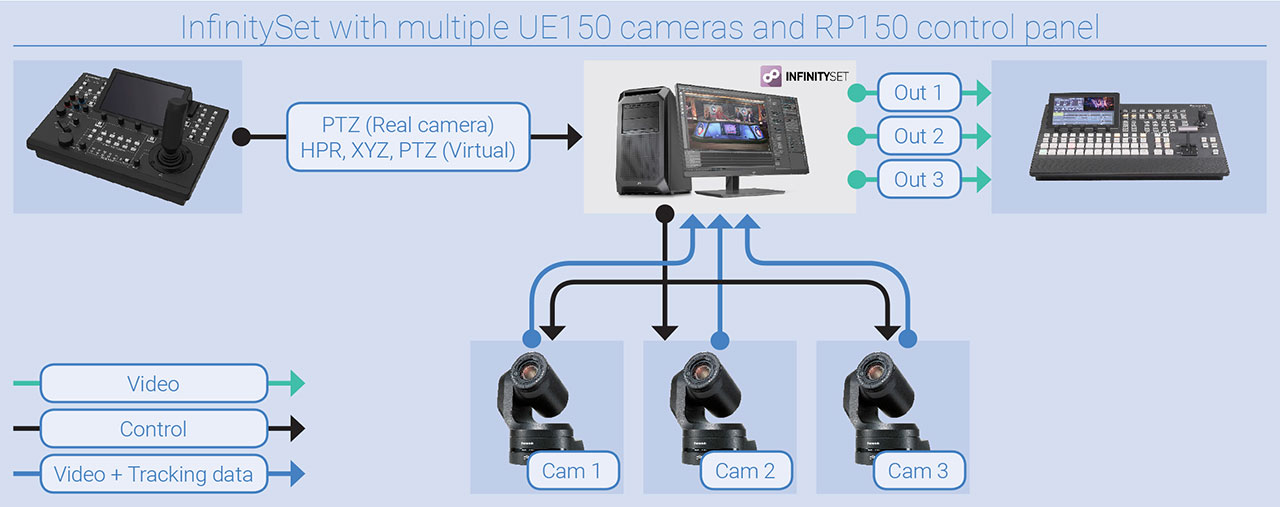
Turnkey system
InfinitySet is delivered as a complete, turnkey system ready to use, fully and immediately integrable in any broadcaster’s workflow. Using standard broadcast plus complete IT connectivity, all Brainstorm products are prepared to work at its best since day one.
Licenses
This license is ideal for high-spec requirements as it includes enhanced TrackFree Technology, –TeleTransporter, 3D Presenter and HandTracking– and it is able to work with tracking devices.
This other license is meant for mid-range studios. It also features TrackFree Technology, but only includes 3D Presenter and HandTracking.
Hardware Recommendations
- SSD 256GB (OS)
- SSD 256GB (DATA)
- HP Serial Port Adapter Kit
- 1000W PSU for Z4
- Basic GeForce based noECC
- 1U no redundant PSU
- High Recommended one
- Standard Match previous version performance
- Highest Xeon Scalable based 1 input, 1 output (fill/key) (no 720p)
| Tier | Model | CPU | GPU | RAM | SDI |
| Basic | z1/z2 | W-1270 | GTX3070 | 32GB | BM Decklink Duo 2 (Level: C) |
| 1U | ZCentral R4 | W-2245 | RTXA5000 | 32GB | BM Decklink Duo 2 (Level: C) |
| High | Z4 or 5820 | W-2265 | RTXA6000 | 64GB | AJA (Level: C) |
| Standard | Z4 or 5820 | W-2255 | RTXA5000 | 32GB | AJA (Level: C) |
Aja
Matrox
- X.mio3
- Matrox DSXLE5
For-A
- For-A MBP12
- For-A MBP-2144
Blackmagic
- DeckLink 4K Extreme 12G
- DeckLink 4K Extreme
- DeckLink 4K Pro
- DeckLink 8K Pro
- DeckLink Duo 2
- DeckLink HD Extreme 3
- DeckLink HD Extreme 3D
- DeckLink HD Extreme 3D+
- DeckLink Mini Monitor
- DeckLink Mini Recorder 4K
- DeckLink Mini Recorder
- DeckLink Quad 2
- DeckLink Quad HDMI Recorder
- DeckLink SDI 4K
- DeckLink SDI
- DeckLink Studio 4K
- Intensity Pro 4K
- Intensity Pro
- Intensity Shuttle
- UltraStudio 4K Mini
- UltraStudio 4K
- UltraStudio Express
- UltraStudio HD Mini
- UltraStudio Mini Monitor
- UltraStudio Mini Recorder
- UltraStudio SDI
Bluefish
- Bluefish Epoch Neutron (Type B)
- Bluefish Epoch 4K Supernova S+
- Bluefish Epoch 4K Supernova CG
- KRONOS k8
- KRONOS k8(R)
- KRONOS Optikos 3G
- KRONOS Optikos 3G CX SDI
- KRONOS Optikos 3G ST IP

